Kaspersky Safe Kids with Zain | Protect Your Family Online | Zain Kuwait - B2C
YOUR TRUSTED SAFETY ASSISTANT
Empower your family to safely navigate the digital world with help from Kaspersky Safe Kids.

Monitor
Know where your kids are 24/7, monitor their digital activity and screen time, and get alerts on worrying behavior.

Protect
Protect your children from negative experiences across devices by blocking harmful content.

Educate
Nurture positive habits by teaching digital safety and encouraging online-offline balance.
KASPERSKY’S KEY FEATURES

GPS tracking and alerts
Find your kids on a map, define a safe area for them to stay in, and get alerted if they leave it.

YouTube safe search
View your kids’ YouTube search history and stop them searching inappropriate content.

Website filters
Block adult content and customize a list of sites and apps your child can only visit with your permission.

Screen time and APP usage
Manage your kids’ screen time per day, per device, to fit their schedule and your rules.
ACTIVATION STEPS
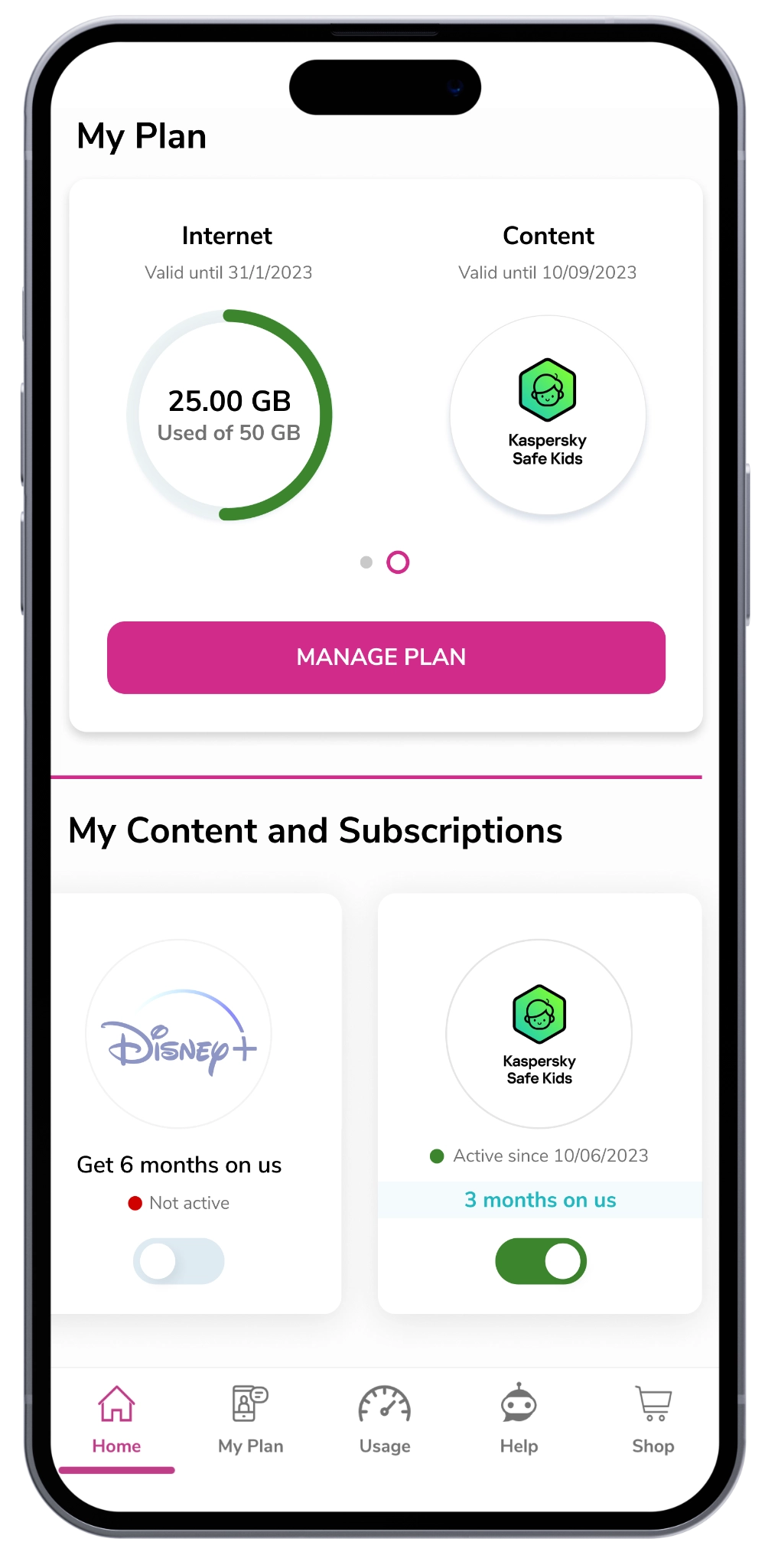
Step 1
Open the Zain app and scroll down to "My Content and Subscription". To enable Kaspersky Safe Kids, Then enable the "ON" toggle button.
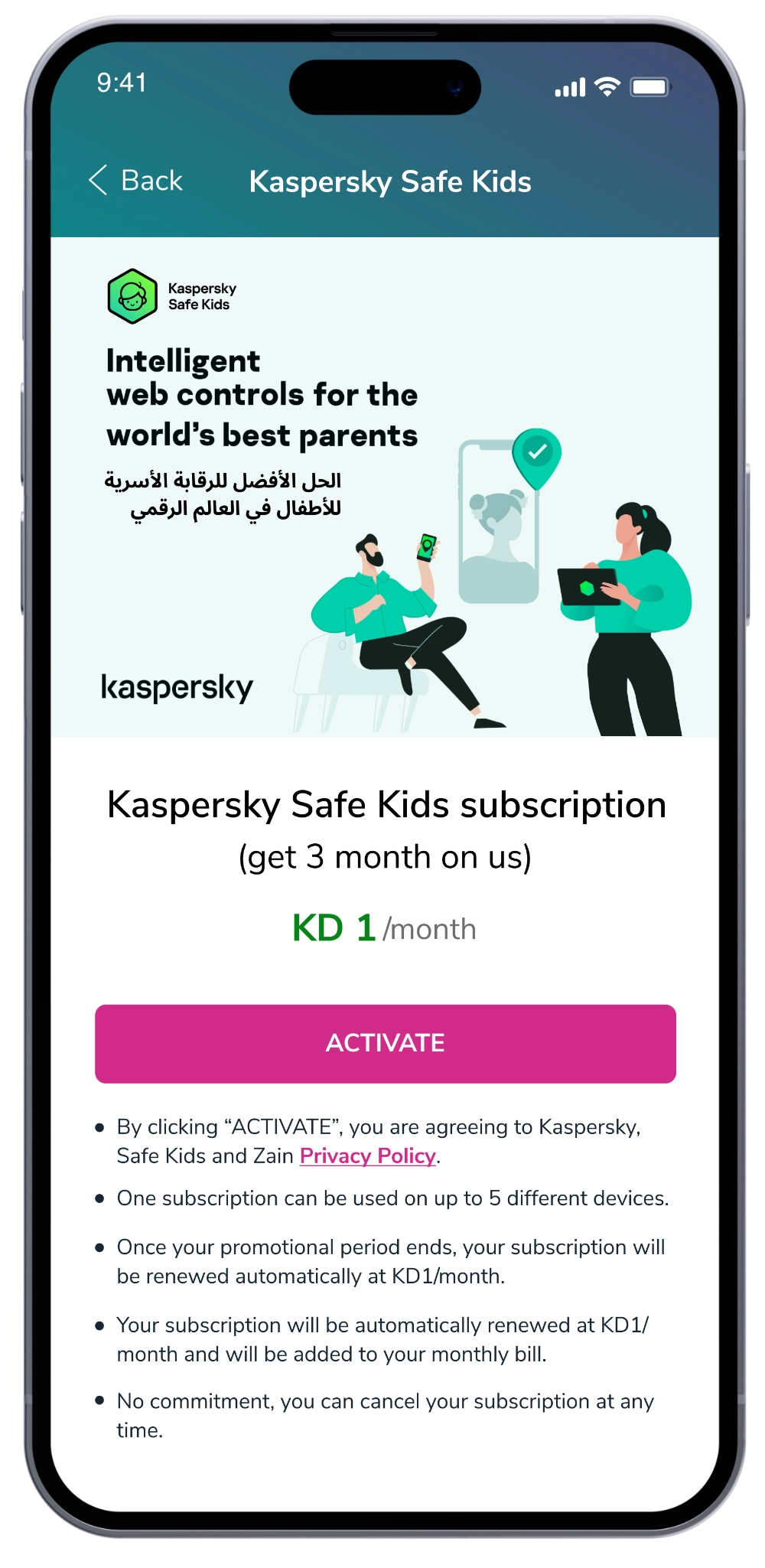
Step 2
Be sure to read and understand Kaspersky Safe Kids' privacy policy before selecting "Activate". If you wish to activate, click on the "Activate" button.
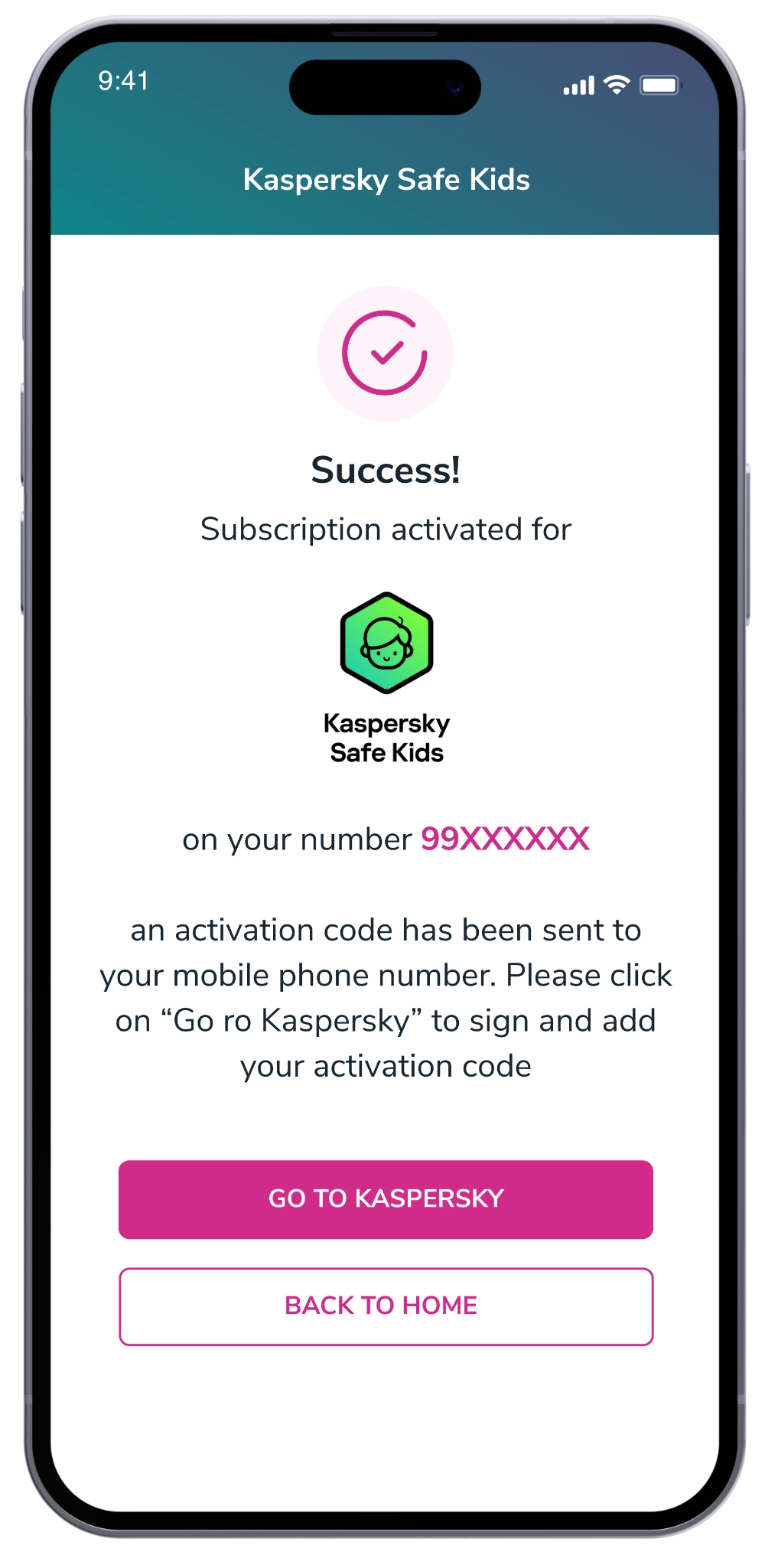
Step 3
You will receive an activation code via SMS after activating Kaspersky Safe Kids. Select "Go to Kaspersky" and then add the activation code using your Kaspersky account credentials.
We've got answers to all of your questions
What is Kaspersky Safe Kids?
Kaspersky Safe Kids is the all-in-one parental control App to protect the kids in the digital world.
What are the features on Kaspersky safe kids?
- GPS tracking and alerts: Find your kids on a map, define a safe area for them to stay in, and get alerted if they leave it.
- YouTube safe search: View your kids’ YouTube search history and stop them searching inappropriate content.
- Website filters: Block adult content and customize a list of sites and apps your child can only visit with your permission.
- Screen time and APP usage: Manage your kids’ screen time per day, per device, to fit their schedule and your rules.
What is Zain’s offer with Kaspersky safe kids?
Activate Kaspersky Safe kids via Zain App or by sending 8 to 99898 and get 3 months on us.
How to activate Kaspersky safe kids’ via MyZain/Zain App?
- Switch on the toggle for Kaspersky Safe kids.
- SMS will be received from sender ID ZainKW with the confirmation of subscription with the activation code and the service URL ( https://my.kaspersky.com )
- Customer must enter the URL ( https://my.kaspersky.com ) sign up with their email.
- Enter the activation code received by ZainKW SMS and use the service.
How to activate Kaspersky safe kids’ vis SMS?
- Send 8 to 99898
- Reply to the confirmation SMS with (yes)
- SMS will be received from sender ID ZainKW with the confirmation of subscription with the activation code and the service URL ( https://my.kaspersky.com )
- Enter the URL ( https://my.kaspersky.com ) and sign up with your email.
- Enter the activation code received by ZainKW SMS and use the service.
How does the automatic subscription renewal process work?
No action is required for subscription renewal. You'll receive an email before expiry with the amount and charge date.
When activating Kaspersky Safe kids via Zain App, how do I get my activation code?
An SMS will be received from sender ID ZainKW with the confirmation of subscription with the activation code and the service URL ( https://my.kaspersky.com ).
How do I cancel my subscription?
To cancel the subscription for Kaspersky Standard, Plus, Premium or Kaspersky Security Cloud:
- Sign in to your My Kaspersky account.
- Go to the Subscriptions tab.
- Click on a subscription that you wish to cancel.
- Click Manage subscription in the top-right corner.
- Click Cancel subscription.
- Click Cancel subscription again in the Are you sure…? window.
To cancel the subscription for other Kaspersky applications:
- Sign in to your Nexway account.
- In the Manage subscription section, click Cancel.
- Confirm the cancellation.
After you cancel the subscription, your application will work until your current subscription expires.
You can also contact Kaspersky Customer Service to cancel your subscription.



