Frequently Asked Questions
-
What are the available Postpaid packages?
You can find the Postpaid packages in our website: Go to our home page then choose plans then postpaid (kw.zain.com/en/postpaid). You can also ask our interactive customer service zBot through WhatsApp 91107107.
-
How many lines do I have in my contract?
You can know how many lines are under your contract through the Zain App or by visiting one of our Zain branches. The contract owner must visit in person (Civil ID verification will be required).
-
How can I change my line from Postpaid to Prepaid?
You can change your line from Postpaid to Prepaid or vice versa by visiting one of our Zain branches (kw.zain.com/en/branch-locator)
-
How can I know the number of my Data line?
You can know the number of your data line by visiting MyZain (kw.zain.com/MyZain), then click ""Show Number"". Note: Ensure that your smartphone is connected on the same Data line when you perform this task.
-
How can I check my Data usage?
"You can check your usage by visiting MyZain (kw.zain.com/MyZain) or by using the Zain App (Zain.to/app.com) (Log in > Home Overview > Usage Bar). Also, you can check by asking zBot ""Can I know my usage"" through WhatsApp 91 107 107 "
-
What is Zain Plus?
Zain Plus is a service that is dedicated to our Postpaid customers in which they can add a device of their choice (smartphones, entertainment devices, Zain Life devices or Internet devices) to their Postpaid voice or data lines. To get a Zain Plus device, visit kw.zain.com/en/shop/zainplus
-
How many devices can I add on Zain Plus?
You can add up to two additional devices.
-
Which Postpaid plans are eligible for Zain plus?
KD10 plans and above for both Postpaid Data and Postpaid voice.
-
When can I get a Zain plus device?
You can get a Zain Plus device after 12 months of line activation.
-
My Postpaid line is disconnected, what can I do?
Please pay all the due amounts on your line to use the services uninterruptedly by visiting kw.zain.com/MyZain or by using Zain App (zain.to/app) from your device. If you require more assistance, please contact customer care by calling 107, or by using the live chat service (kw.zain.com/chat)
-
My line is terminated but I want it back, what can I do?
The line owner must visit one of our Zain branches with the original civil ID. To locate the nearest Zain branch, visit (kw.zain.com/en/branch-locator), or use the interactive customer service zBot through WhatsApp 91107107 (Type "branches" to ask zBot about Zain branches).
-
How can I cancel my commitment?
Commitments can be cancelled by visiting one of our Zain branches (kw.zain.com/en/branch-locator). The line owner must visit with the original civil ID.
Note: Penalty fees for the devices will be applied for commitment termination.
-
How can I change my line from Postpaid to Prepaid?
You can change your line from Postpaid to Prepaid or vice versa by visiting one of our Zain branches (kw.zain.com/en/branch-locator)
-
How can I transfer credit using my Prepaid balance?
The credit transfer service is available by using our Zain App (zain.to/app) (Log in > Menu > Credit Transfer > Transfer Credit From > Transfer Credit To > Enter Credit Transfer PIN > Select Credit Amount > Transfer) . Or by sending "Register" to 99998 on SMS, then follow the instructions.
-
How can I buy extra validity for my line?
You can purchase extra validity for your Prepaid line using the available credit balance by using our Zain App (zain.to/app) (Log in > Menu > Services > Get Extra Validity > Select the Validity > Submit)
Or by sending ""V"" to 999 on SMS, then follow the instructions. Note: You must have enough credit balance and validity to use this service. If the validity has already expired on the line, you must recharge your credit balance before being able to purchase extra validity.
-
How much is a new Prepaid line?
A new voice Prepaid line costs KD5. A new Prepaid Data Internet line costs KD7. And it is available on Zain Online store.
-
How can I check my Prepaid balance?
"You can check your Prepaid balance by visiting kw.zain.com/MyZain or by using Zain App (zain.to/app) Also, you can check with zBot through WhatsApp 91107107 or by dialing *142# "
-
How can I recharge my credit balance?
You can recharge your credit balance by visiting kw.zain.com/myzain or by using our Zain App (zain.to/app) (Log in > Home Overview > Recharge Now > eeZee Recharge > Select Recharge Options > Buy). Or you can Dial *141*(PIN code)#
-
How can I activate the eeZee Got Easier service?
This service is available on the Zain App and on kw.zain.com/MyZain
-
What is the minimum price for the eeZee Got Easier service?
The minimum bundle price is KD5.
-
Once I activate the eeZee Got Easier bundle, how long will it stay valid for?
All bundles are valid for 30 days.
-
Which benefits get rolled over, doubled and tripled upon the on-time auto renewal for the eezee Got Easier service?
Upon the on-time auto renewal of the bundle, all unused benefits including GBs, Zain-to-Zain Minutes, Local Minutes, and International Minutes get rolled over from a month to another. Same thing is applicable on double/triple benefits except International Minutes which don’t get doubled/tripled over on-time auto renewal.
Customers will maintain their main International Minutes capacity in addition to any unused and rolled over International Minutes from the previous month
-
How can I benefit from the eeZee Got Easier service and get double/triple benefits?
To enjoy auto renewal benefits explained above, you should have the auto renewal feature switched on and maintain sufficient balance to allow on-time auto renewal. Otherwise, your bundle will be renewed with the original benefits.
-
How much credit do I need to have to ensure auto-renewal for the eeZee Got Easier service?
The balance required for a successful on-time auto renewal is the price of the bundle plus 1 Fils. For example, if the price of your bundle is KD8, you need to maintain a minimum KD8.001 to allow on-time auto renewal (otherwise the bundle auto renewal will not take place).
-
What is the Fair Usage Policy for eeZee Got Easier service?
Fair Usage Policy applies for all unlimited benefits as the following: Unlimited Zain-to-Zain Minutes: 43,200 minutes Unlimited Local Minutes: 9,000 minutes to all local destinations including Zain, non-Zain and land line destinations.
Unlimited WhatsApp: 1 TB Unlimited Social Media: 1 TB Unlimited YouTube: 1 TB
-
What is the Roaming service?
The Roaming service enables our Zain customers to use their local Zain SIM card while traveling abroad and enjoy Zain roaming services and offers for Voice, SMS and Data.
-
What is the difference between Roaming and International Calls?
The Roaming services enables you to use your Zain sim card abroad. The International Calls service enables you to make overseas calls while you are in Kuwait.
-
How can I activate or deactivate my Roaming services (voice and SMS) for my Postpaid sim card?
Roaming services (voice and SMS) can be activated or deactivated via the following channels:
- Zain App (zain.to/app) Log in > Menu > Services > Other Services > Enable Roaming or disable
- MyZain (kw.zain.com/en/web/myzain) Go to overview > additional Benefits
- The Interactive Customer Service zBot (zain.to/chat-roaming)
- zBot through WhatsApp +96591107107.
*Roaming terms and conditions apply.
-
Can I use my Data sim card while Roaming?
Roaming services are only available for Postpaid and Prepaid voice calling sim cards, and Prepaid Data sim cards.
-
How can I activate or deactivate my Roaming services (voice and SMS) for my Postpaid sim card?
Roaming services (voice and SMS) can be activated or deactivated via the following channels:
- Zain App (zain.to/app) Log in > Menu > Services > Other Services > Enable Roaming or disable
- MyZain (kw.zain.com/en/web/myzain) Go to overview > additional Benefits
- The Interactive Customer Service zBot (zain.to/chat-roaming)
- zBot through WhatsApp +96591107107.
*Roaming terms and conditions apply.
-
How can I make a payment to my Postpaid SIM while roaming abroad?
You can make the payment to your bill via the following channels:
- Zain App (zain.to/app)
- Zain Website https://www.kw.zain.com/en/home
- MyZain (kw.zain.com/en/myzain)
- zBot (zain.to/chat-roaming)
- Contacting 107
-
What happens when I exceed my Data plan limit?
Your usage balance will automatically be renewed and you will be charged with another KD7 valid for 7 days.
-
Do I need to set the Roaming service prior to my travels to use the Data plans offered if my (voice and SMS) roaming services are already activated?
If voice & SMS roaming services are already activated on your SIM, then all you have to activate the data plan via one of the following channels:
- Zain App (zain.to/app) Log in > Menu > Services > Other Services > Enable Roaming or disable> Select Roaming with Internet > Activate (And to check if voice and sms roaming are already activated: Log in < Home Overview < Additional Benefits < Services Status will appear)
- MyZain (kw.zain.com/en/web/MyZain) Go to overview > additional Benefits
- The Interactive Customer Service zBot (http://zain.to/chat-roaming). Type ""Activate Roaming"" to ask zBot to activate the roaming service.
- SMS – Activate > Send Data on to 99990 – Deactivate > Data off to 99990
- zBot through WhatsApp +96591107107. Type ""Activate Roaming"" to ask zBot to activate the roaming service.
*Roaming terms and conditions apply.
-
Do I need to set the roaming service prior to my travels to use the data plans offered if my (voice and SMS) roaming services are not already activated?
If Voice and SMS Roaming services are not activated, then you can activate it via one of the following channels:
- Zain App (zain.to/app) Log in > Menu > Services > Other Services > Enable Roaming or disable ( and to check if voice and sms roaming are already activated: Log in > Home Overview > Additional Benefits > Services Status will appear)
- MyZain (kw.zain.com/en/web/myzain) Go to overview > additional Benefits
- zBot (zain.to/chat-roaming)
- Contacting 107
-
How can I activate or deactivate roaming services for my prepaid sim card?
For the Voice and SMS roaming, services are activated by default on Prepaid SIM cards, but for the Data roaming, the service can be activated or deactivated via the following channels:
- Zain App (zain.to/app) Log in > Menu > Services > Other Services > Disable Roaming > Deactivate
- MyZain (kw.zain.com/en/web/MyZain)
- The Interactive Customer Service zBot (zain.to/chat-roaming)
- SMS – activate > Send Data on to 99990 – Deactivate > Data off to 99990
- zBot through WhatsApp +96591107107. Type ""Activate Roaming"" to ask zBot to activate the Roaming service.
*Roaming terms and conditions apply.
-
How can I check the Roaming rates for each country?
You can check the Roaming rates for each country by visiting our website (kw.zain.com/en/roaming), or by using zBot through WhatsApp +96591107107 (for example, you can type ""roaming in UAE"" to ask zBot about the roaming rates in UAE).
*Roaming terms and conditions apply.
-
What is the minimum prepaid credit balance needed to activate roaming plans?
To activate the KD7 data roaming plan; the minimum balance must be KD7.001. To activate the roaming voice plans, the minimum balance must be KD3.001.
*Roaming terms and conditions apply.
-
How can I top-up/recharge my prepaid SIM while roaming abroad?
You can Top-up/recharge Your SIM via the following channels:
- Zain App (zain.to/app)
- Zain Website (kw.zain.com/en/home)
- MyZain (kw.zain.com/en/web/myzain)
- zBot (zain.to/chat-roaming)
- Travel eeZee service (kw.zain.com/en/travel-eezee)
-
Is there a minimum credit balance needed for my prepaid sim card to be able to use Voice calls while Roaming abroad?
There isn’t a required minimum credit balance. However, we do recommend to have sufficient credit balance to be able to make/receive calls. Thus, the minimum balance needed is the amount that covers the roaming call rate.
-
What happens when I exceed my Data plan limit for my Prepaid sim card?
If you have enough credit balance, your usage balance will automatically be renewed and you will be charged with another KD7 valid for 7 days.
-
Do I need to set the Roaming service for my prepaid sim card prior to my travels to use the Data plans offered?
Voice and SMS roaming services are activated by default on Prepaid SIM cards Hence, the Data plan can be activated before or during traveling given that you have sufficient credit balance. But if Voice and SMS roaming services are not activated, Data plans can be activate it via one of the following channels:
- Zain App (zain.to/app) (to check if voice and sms roaming are already activated: Log in > Home Overview > Additional Benefits > Services Status will appear)
- MyZain (kw.zain.com/en/myzain) - The Interactive Customer Service zBot (zain.to/chat-roaming). Type ""Activate Roaming"" to ask zBot to activate the Roaming service.
- SMS – activate > Send Data on to 99990 – Deactivate > Data off to 99990
- zBot through WhatsApp +96591107107. Type ""Activate Roaming"" to ask zBot to activate the roaming service.
*Roaming terms and conditions apply.
-
How do I know if the country I am visiting is one of Zain partners’ networks?
You may view the list of countries and partners’ networks Zain is covering here (kw.zain.com/en/roaming).
-
What happens if I do not use the operators that are listed in the website?
Zain roaming coverage includes more than 300 Networks in 170 countries to make sure our customers are connected to their loved ones. Nevertheless, in the unfortunate case of traveling to a country not covered in our country/partners list (kw.zain.com/en/roaming), the Zain SIM will not be in use as and no charges will apply.
-
I cannot connect to one of the partners listed on your country/partners list. What should I do?
Kindly follow the possible solutions:
1. Change the network mode of your smartphone.
2. Manually select a local carrier. If your smartphone is still not responsive, please contact Zain Roaming Service customer care on +96597107107 for further assistance.
-
I cannot make or receive voice calls. What should I do?
To be able to make/receive voice calls on your smartphone kindly follow the following steps:
1. Make sure your smartphone is connected to a local carrier.
2. Check your Smartphone Call Barring settings. Disable any option if it is set.
3. Check the Voice Mail and Call Forwarding settings. Disable any option.
4. While making a voice call make sure you try to enter the international call prefix 00 of that country instead of “+”.
-
What should I do if I lose my Smartphone or SIM card while abroad?
Please contact our WhatsApp Service to +96598888107 for:
- Sim card Replacement by authorizing a First Degree family member (parents – siblings – wife – husband )
- For temporary SIM card deactivation for Postpaid sim cards only and the charge will be for KD5 - Please contact Zain customer care on +96597107107 as soon as possible to deactivate your service. This will prevent misuse of your SIM card. Unfortunately, we cannot trace a lost Smartphone.
-
How can I activate or deactivate my international calls service?
You can activate or deactivate your international calls service by visiting our Zain App (zain.to/app) from your smartphone, and by using zBot through WhatsApp +96591107107 (Type ""Activate International Calls"" to ask zBot to activate the international calls service. Note: For more assistance, you can call customer care 107 and our customer care agents will assist you with your request.
*International calls terms and conditions apply.
-
What is the rate for international calls?
You can check the rate for international calls on our website (kw.zain.com/en/int-info)
-
What is “Mobile Number Portability” or “MNP”?
Mobile Number Portability (MNP) means you can keep your mobile phone number if you decide to change from one mobile service provider to another within Kuwait. It’s a process that allows you to keep your mobile number irrespective of your mobile service provider. So, you don’t have to go to the trouble of telling your friends and family that your number has changed every time you switch– it stays the same.
-
Who can use the MNP?
MNP is available to both Postpaid (Pay Monthly) and Prepaid (Pay As You Go) mobile customers of all mobile operators in Kuwait, as long as your number hasn’t been barred or suspended or is not involved in any other legal dispute. If you’re a Postpaid customer you will be able to switch unless you are barred or suspended due to non-payment of the bills. If you’re a Postpaid customer and you have not completed the minimum required term of the contract with your existing operator, you will be required to pay the outstanding balance of monthly rentals due under the contract. If you’re a Postpaid customer you will receive a bill for your usage up to the time your number is switched to the new operator. You will be able to settle your old operator’s bill from any of Zain’s branches. If you are a Postpaid customer you will also receive a final bill up to 60 days after you port your number, you will then have a further 30 days to settle this final bill or risk having the port reversed and/or losing your number. Postpaid mobile services are only available if you are aged 18 years or over. If you are a Prepaid customer you will not be able to take outstanding credit with you, and should use it up before you switch
-
Will my old operator stop billing me when I port?
Postpaid customers will receive a final bill for usage up to 60 days after the time their number is ported to the new operator. You will have 30 days to settle this final bill or risk having your port reversed and/or losing your number.
-
I'm a Postpaid customer - Can I port if my initial contract has not expired or if I haven't paid my bills?
Yes. Postpaid customers will be able to port their numbers. However, at the start of the porting process, Postpaid customers are required to settle their current outstanding bills to their previous service provider including any early termination fees. Your old service provider is permitted to use any legal measures to recover any outstanding charges from you.
-
If my previous operator calls or disturbs me as a way of inviting me back to its network within a period of 90 days of porting, to whom should I report?
You can report this to Zain by calling our customer service 107 or by visiting one of our branches.
-
Can my current operator try to persuade me to stay while I’m porting?
No. Your current operator is not allowed to contact you during the porting process to try and persuade you to stay with them. Any such contact by your current operator must be reported to Zain
-
Would I be required to pay for the New SIM Card?
Zain will issue you a new SIM card, free of charge.
-
Will I use my previous SIM Card or will I be required to get another SIM Card?
You will need to be issued a new SIM card every time you wish to port your number to a new service provider as your previous SIM card will not work with your new service provider.
-
If I port to a new network, and get a new SIM Card, after 90 days, will I follow the same procedure to return to my previous provider?
Yes.
-
Is there a limit to how many times I can port one number in a particular year?
No. You can port your number as many times as you like in a given year. However, there is a 90 days restriction between ports.
-
What happens to SMS that I send or receive while porting?
Messages which have been sent to you prior to porting, but not delivered, may be lost.
-
I'm a Prepaid customer and I have some credit left - Can I take this with me?
Prepaid customers won’t be able to take outstanding credit with them.
-
What happens if my porting request is rejected or fails to complete?
You should visit any of our Zain branches to resolve the problem.
-
How will I be advised about the status/progress of my porting request?
You will be informed of the progress of your porting request by SMS
-
Can I change my mind during the porting process?
You can change your mind any time before you send the confirmation SMS. Once the confirmation SMS has been sent, you can no longer cancel your port request and the porting process must progress to completion.
-
What type of phone number can be ported?
Any voice line can be ported.
-
What should I do in case I have a problem or complaint during the porting process?
Simply visit one of our branches to help resolve your problem.
-
When I’m calling a number, how will I know if it’s ported or not?
If you’re calling a number that you think is on the same network as you, but has in fact been ported to another network, then you will hear a ‘beep’ at the start of the call to warn you that the charge for this call may be higher than you expect.
-
What are the costs to move to Zain from another Telecom?
Zain takes care of the costs for the porting service (KD5), all you have to do is settle your bill with your present telecom before moving.
-
How can I check my total bill?
You can check your total bill by visiting MyZain (kw.zain.com/MyZain), or by visiting the Zain App (zain.to/app) from your device, or by calling 107 (IVR). Also, you can check with zBot through WhatsApp 91107107 (Type "What is my total bill?" to ask zBot about your total bill amount.)
-
When do I have to pay my bill?
Billing notifications will be sent on a regular basis. To enjoy using your services uninterrupted, it is best to pay your due bill amount within the first days of the month. Also you will receive a billing SMS on a regular basis for your monthly subscriptions.
-
How can I pay the bill amount on the contract level?
You can make a payment on the contract level in our website (Go to QUICKPAY in our home page and enter your contract number then click on PAY NOW)
-
How can I activate “Auto-pay” for my subscription number?
"You can activate the ""Auto-pay"" service by visiting our Zain App (zain.to/app) (Go to App > select services > select AUTOPAY > click on register) Or by vising MyZain (kw.zain.com/MyZain), then select ""Autopay"" and Enable."
-
Where can I view and download my billing details?
You can ask the interactive customer service zBot (kw.zain.com/chat) or through WhatsApp for your billing details. (for example, you can ask zBot for "July 2020 bill details")
-
How can I cancel my Internet plan or add-ons?
To cancel, please call 107. Our customer care agents will assist you with your request. Or you can cancel by visiting Zain App zain.to/app from your device
-
Does my Internet plan and add-on subscriptions auto-renew?
Yes, your internet plan and add-ons will get renewed automatically when the validity of your Internet plan expires (with the exception of the Extra 10GB and daily unlimited local calls and Internet add-ons). In case you don’t have enough balance, you will have a window of 30 days to top-up in order to benefit from the auto-renewal service. To view or adjust your auto-renewal settings, please visit connect.kw.zain.com
-
When I subscribe to the unlimited streaming add-on, what will happen to my Internet plan capacity when I watch videos?
When you subscribe to the Unlimited Streaming and watch videos on YouTube, Netflix or Dailymotion, your main plan’s capacity will be preserved and you will not consume any MB from your main Internet plan.
-
Can I subscribe to multiple add-ons at the same time?
Yes, you can subscribe to multiple different add-ons at the same time (with the exception of subscribing the Unlimited Zain to Zain calls and Unlimited Local calls add-ons were only one of them can be active at a certain point in time).
-
How long are eeZee add-ons valid for?
Add-ons expire when the main Internet bundle expires, irrespective of the day the add-on was purchased. With the exception of the daily unlimited local calls and Internet add-on; which expires after 24 hours, irrespective of the expiry date of the main Internet bundle.
-
What does unlimited social media add-on include?
Unlimited social media includes free access to Facebook, WhatsApp and Viber. This means that any Internet usage on these 3 applications will not be deducted from your main Internet plan*.
-
How can I get extra Internet Capacity?
You can purchase an Extra GB add-on by visiting kw.zain.com/MyZain. Note: Ensure that your device is not connected to a WIFI network when you perform this task. Alternatively, you can also purchase the Extra add-on by visiting Zain App (zain.to/app).
-
My Internet is disconnected, why?
If your internet is disconnected it means that you may have consumed all your internet capacity. To get reconnected, you will have to purchase extra capacity. To check the status of your remaining capacity or to purchase additional capacity, please visit kw.zain.com/MyZain If you still have remaining capacity and are not able to connect to the Internet, try restarting your device. If this problem persists, please call 107 for further assistance.
-
How can I add or change a service?
You can send “GO” to 999 or visit kw.zain.com/MyZain from your device. Note: Ensure that your device is not connected on a WIFI network when you perform this task. And to activate a package on your router, make sure you're connected on your routers WIFI network
-
I purchased a Zain router and I received it, what should I do next to get started and be able to connect?
Insert your Sim card into the device, and connect to the wifi SSD shared under/back of the device.
-
How can I know the user name and password for my router?
Its on a sticker on the device, either under or back which has the WiFi name, WiFi password and another password to access the device to change the password through the portal 192.168.8.1
-
How can I change the user name and password for my router?
There are two ways to change. Either by visiting the portal 192.168.8.1 or you can download an app called Huawei Hilink (available on both play store and app store), which is a simpler way to changing the above without going to the portal, you can enable and disable Ghz 2.4/5 change password/reboot the device.
-
I am unable to open a specific page, why?
1. Check that the website is not blocked by the MOC
2. Try to open the page on a different computer or device
3. Send an e-mail with the website URL to unblock.kw@kw.zain.com
-
I don’t have 4G LTE on my smartphone?
1. Please ensure that your smartphone is 4G LTE compatible
2. Your SIM card needs to be 4G LTE compatible
3. Please make sure that your LTE is enabled (Settings > Cellular > Enable LTE).
4. If the problem continues, then call 107
-
I don’t have 4G LTE internet on my iPhone, why?
1. Please ensure you have the right version of the iPhone (iPhone 5: Model A1429/iPhone 5C: Model A1507/iPhone 5s: Model A1457) and are 4G LTE compatible
2. Your SIM card needs to be 4G LTE compatible
3. Try to go to Settings - Cellular - Cellular Data ON - Enable LTE ON
4. If that doesn’t work then go to Settings – General – Reset – Reset Network Settings (insert device lock code if required)
-
What do I do if I forget my Zain account’s password?
You can visit the home page in our website to click on "MYZAIN LOG IN" then choose "Forgot Username or Password?"
-
My Internet router connection is very slow, what should I do?
The interactive customer service zBot (kw.zain.com/chat) or through WhatsApp 91107107 can assist you with the troublehsooting steps. Type "I have an issue" to ask zBot for assistance.
-
I made a complaint and I received an SMS with the trouble ticket number. What should I do now?
Once you receive the SMS with the ticket number, you will be contacted by the resolution team as soon as possible for follow-up. The trouble ticket number is a reference for the complaint.
-
How to order a smartphone through zBot?
Ask zBot "What are the latest smartphones available on the Zain Online Store"
Steps:
-Click on the Zain Online Store URL
-Click on "Smartphone" and select the device type
-Click on "Buy now" Select the smartphone color and capacity
-Choose the plan that suits you
-Click on "Buy Plan" Enter your details, your Civil ID number and your Zain number (if applicable)
-Choose a new number or add the offer to your current number
-You can add other devices too
-Click on "Buy Plan" Enter your details and address
-Specify the time and the payment method
-Confirm your details and click on "Confirm order"
-If the payment was successful, you will receive an SMS with the order details
-
How to check your bill details through zBot?
Send "What are my bill details?" to zBot And you will receive them instantly
-
How to Check Your Current Usage Through zBot?
Select "Check Usage" from the menu or simply ask zBot "Can I know my usage"
-
How to change your plan through zBot?
-Select "Plans & Packages" from the menu
-Select change plan button
-Or simply type "I want to change my plan"
-Customize your plan based on your internet or calls needs
-Confrim your plan
-
How to troubleshoot Through zBot?
-Inform zBot that you have an issue
-Answer the questions provided by zBot
-Follow the set of instructions provided by zBot
-
How to recharge your eeZee line through the app?
-Select Recharge Now
-Select the number and recharge amount and select Buy
-Select your payment method
-Agree to the Terms and Conditions and select Pay Now
-
How to pay your bill through Zain App?
1. Select Pay Now.
2. Select your payment method.
3. Agree to the Terms and conditions and select Pay Now.
-
How to create a eeZee prepaid plan through Zain app ?
1. Open Zain App
2. Select "Create a plan"
3. Select "change my bundle"
4. Cuztomize your plan
5. Select you additional service
6. Select "Next"
7. Select "Confirm"
-
How to register a new Zain account?
You can register a new Zain account in our website home by clicking on "MYZAIN LOG IN" then choose register. Also you can register using our Zain App (zain.to/app) by clicking on "Sign Up"
-
How to access my account details?
You can access your account details by using our Zain App (zain.to/app) from your device, by logging in to your account from our wesbite (Go to home page > MYZAIN LOG IN > enter username and password > click on Login). Or by using the interactive customer service zBot (kw.zain.com/chat) and through WhatsApp 91107107. Type "My account details" to ask zBot about your account details.
-
Deco Setup Walkthrough
1. Download the Deco app from the app store or android store.
2. Launch the Deco App
3. Log in or tap Sign Up to set up a TP-Link ID.
4. Tap “Let’s Begin”, select the Deco icon according to your Deco’s model number.
5. Unpack the contents of the box. Once you verify you have everything, click “Next”
6. Disconnect your modem’s power and tap “Next”
7. Connect one of your Deco units to your modem via Ethernet cable, and power on both devices.
Tap “Next” when both devices are fully booted.
8. Wait for the ‘Internet’ light to be stable on your modem, then tap “Internet LED is stable”
9. Turn on Bluetooth on your smartphone and wait for the Deco’s LED to pulse blue. Tap “Deco’s LED is Pulsing Blue”.
Note: If the LED is not pulsing blue, press the RESET button at the bottom of the unit for one second, the LED will turn to yellow. Just wait for about 2 minutes until the LED turn to pulsing blue and go on.
10. Your smartphone will attempt to find and link to the Deco.
11. Assign your connected Deco to a room.
12. Deco will detect the internet connection type, which assigned by ISP.
13. Click Next.
14. Create your Wi-Fi network name and password, then connect your phone to the new Wi-Fi network, click on “Next”.
15. Deco will test internet connection, and then finish the setup process. You can select “I’m done for now” or continue adding more Deco units.
-
Why can't I connect the Decos to my network?
In case the app fails to find the Deco in the previous step:
1. Make sure the smartphone supports Bluetooth 4.0 or later.
2. Switch to another smartphone and restart the onboarding process.
-
Is it normal that my Deco feels warm?
A cool and well-ventilated environment is ideal for the Deco products, please:
1. Put your Deco in the open, do not cover your Deco with any objects, avoid placing your Deco in a closed space.
2. Avoid placing your Deco on top of any running electronic devices. Putting two electronic devices together would greatly increase the surrounding temperature, which is bad for the Deco and the device beneath it.
3. Keep your Deco away from direct heat (like fireplaces and space heaters) or excessive sunlight.
4. Use the original power adapter that came with the Deco.
-
What can I do if Deco suddenly lost Internet access?
1. Confirm the modem is working Disconnect the main Deco from the modem, then connect a computer to the same Ethernet port on the modem with the same Ethernet cable. After that, check if internet is available on the PC. If PC has no internet access, please contact your ISP or modem support.
2. Check the LED status on the main Deco:
a) LED is solid green it means that you need a firmware update, please refere back to "Deco Setup Walkthrough"
b) LED is pulsing or solid red Please disconnect the main Deco and the modem, turn off the modem and main Deco and then turn them back on, wait for 2 minutes, when the lights on the modem are steady, connect the main Deco back to the modem, then test internet connection.
c) LED is pulsing blue you will need to configure the main Deco again.
d) LED is solid yellow or off Please swap another power adapter or power socket.
3. Press the bottom reset button for one second to reset the main Deco if you haven’t tried reset the main Deco before, then refer to the link to configure the main Deco again. If you have tried reset the main Deco, please don’t reset it repeatedly.
-
How can I use FIBARO Smart products?
You need to have a Z-Wave hub ex: (FIBARO home center lite, smarthings Hub etc) to integrate the devices to (sensor, wall sockets, relays)
Z-wave Hub needs to be connected to a router (4G-5G) to control the smart devices through FIBARO app on IOS or android.
-
What makes 5G special?
5G has a speed beyond imagination with a fast response rate that engages and adapts responses from more than one device at once.
-
Am I able to activate the 5G service on my smartphone?
The 5G service is currently activated on specific devices such as: Samsung Note10+ 5G and the Huawei Mate 20X 5G and many more!
-
What is the 5G Hub?
The 5G HUB is the latest and most advanced 5G device in Kuwait and exclusively at Zain. This device not only serves as a router and hotspot; it can also connect to your TV unit and allow you to fast stream your favorite TV shows and programs. You can also play all your favorite games using this same device and connects up to 20 devices at the same time.
-
How to pair the remote control of the 5G hub?
1. insert AAA batteries into the remote
2. Open"settings" and click on "connected dveices"
3. Click on "Pair new device".
4. Click on the "Home" and the "Menu" Buttons on your remote control simutaneously for 3 seconds until you see the LED indicator turn Red.
5. By now, the remote should be visible on your ZAIN 5G HUB, choose "Zain Remote". -
How to pair your PlayStation 4 Controller?
1. Make sure your controller batteries are charged.
2. Open "Settings".
3. Click on "Connected devices".
4. Click on "Pair new device"
5. On your PlayStation4 controller click on "share" and "Power button" at the same time for 10 seconds.
6. The controller should be visible on the "Bluetooth available devices" page.
7. Click on "Wireless controller" and pair with the device. -
What are ZAIN 5G HUB features?
1. limitless movies and shows
2. All your favourite games
3. Connect up to 20 devices at the same time.
4. All day battery. -
How to activate Anghami?
1. Click on " Zain button" on your remote control to redirect you to ZAIN 5G HUB portal
2. If your remote is not paired. Please open the internet browser and access the link: kw.zain.com/myzain
3. Click on Anghami subscribe button.
4. The page will redirect you to a registration page click on "create account"
5. If you already have an account, you need to create a new one to enjoy the first 2 months for free.
6. Enter the last four digits of your civil ID number for verification.
7. Click on "activate"
8. Go to "Anghami" application which is pre-installed on your ZAIN 5G HUB and log in -
How to activate OSN?
1. Click on " Zain button" on your remote control to redirect you to ZAIN 5G HUB portal
2. If your remote is not paired. Please open the internet browser and access the link: www.kw.zain.com/myzain
3. Click on OSN subscribe button.
4. The page will redirect you to a registration page click on "create account"
5. If you already have an account, you need to create a new one to enjoy the first 2 months for free.
6. Enter the last four digits of your civil ID number for verification.
7. Insert your name, e-mail and password.
8. You will receive an e-mail with a confirmation link to activate your account
9. Click on "activate"
10. Go to "OSN" Application which is pre-installed on your ZAIN 5G HUB and log in
-
Am I able to activate the 5G service on my smartphone?
The 5G service is currently activated on specific devices such as:
iPhone 12 mini
iPhone 12
iPhone 12 Pro
iPhone 12 Pro Max
Samsung Note 20
Samsung Note 20 Ultra
Samsung A71
Samsung Note 10+
Samsung S20 +
Samsung S20 Ultra
Samsung Fold 2" -
How to order from the Zain Online Store?
You can order online by visiting our website to click on "shop now" in our website's home page or by visiting our Zain App ( Zain Online Store ) (zain.to/app) from your smartphone.
-
How can I track my online order?
After you click on Shop Now (on the Zain online store), there will be a "Track order" button on top right of the main page and by inserting your order number with civil ID number you can get your order / shipment order status with other details.
-
Can I pick up my online order from the branches?
No, Zain Online Store orders can only be delivered to you.
-
Can I cancel my online order that I placed?
Yes, either by contacting the delivery company call center on their number that you received with the confirmation message that you received when you placed your order on Zain Online Store or by contacting 107
-
Can I change my online order?
No, you have to cancel it and place a new order.
-
So what benefits will VoLTE bring to me as a subscriber?
Simultaneous Voice and Data Calls: Say you're on the phone with a friend while you're out and about, and you decide to send a video over WhatsApp or watch an Instagram post. Usually, you'd have to end the call to get on the Web, view an Instagram post or send a WhatsApp message/image.
-
What is VoLTE?
Essentially it’s a similar concept to Voice over IP applications like Skype and FaceTime, but with the added advantages of security and Quality of Service. In order for a call to be delivered using VoLTE, the parties must have a VoLTE capable handset (Samsung or Apple devices).
-
What are the charges for activating VoLTE?
Zain is offering you the VoLTE service for FREE without any additional charges. Regular charges will be applied for both local calls and internet usage based on the available plan.
-
What does ‘VoLTE’ stand for?
It’s an abbreviation for Voice over LTE. VoLTE is a voice calling service that is delivered over a 4G (LTE) mobile network. VoLTE is just like a normal call where it takes from your minutes. Once you start browsing, it starts taking from your data cap. There are no extra service fees.
-
How to get VoLTE on an iPhone
Settings – Cellular – Cellular Data Option – Enable LTE – Voice and Data
-
How to get VoLTE on a Samsung
Ensure that your device is updated with the latest software (Settings – About Device – Download Updates Manually)
-
How to activate the Arqami service?
For outgoing calls, customers who subscribed to Arqami service shall call from the physical line using a prefix (77+ calling party number). For incoming calls, customers who subscribed to the Arqami Service shall receive calls with indication prefix (77+calling party number) For SMS send/receive shall be similar of calls scenario
-
What is Arqami Service?
This service enables you to add one additional mobile number to your existing SIM card with your mobile line (Postpaid or Prepaid line) without purchasing another SIM card, This means you can send/receive calls/SMS with both numbers using one SIM and one phone. Fees KD. 1.5/Monthly 45 fils per voice calls unit and 20 fils per SMS
-
How can I register for Arqami?
To subscribe: send sub to 99966 and follow the instructions. To unsubscribe: send unsub to 99966 International rates applied as per destination country/zone.
-
Where can I use Zain Pay?
You can currently use Zain Pay to buy from
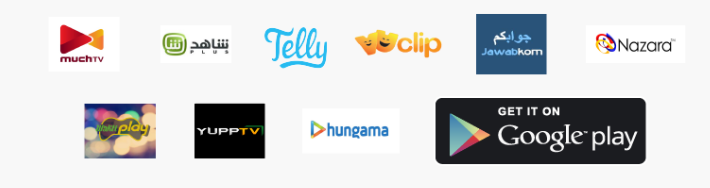
-
How does Zain Pay work?
Zain Pay simply allows you to purchase digital content and charge the purchase to your Zain postpaid line or with your eeZee credit without the need for a credit card.
-
What is Zain Pay?
Zain Pay is a new way for you to pay for digital content using your mobile phone. It is a quick, easy and secure mobile payment option which allows you to pay for everything from apps, music, videos, games and much more.
-
Will value added services like “Sami3ny” and “WAVO” be included in the eeZee Got Easier service?
No, All other services such as Value Added Services will be charged normally.
-
Can I activate any extras (add-ons) on top of my main bundle for eeZee Got Easier service?
Of course. Once your main bundle is activated, you can activate additional optional extras (add-ons) such as GB capacity, local minutes and many more options through the Zain App.
-
What is the “Win with Zain” Promotion?
"The “Win with Zain” promotion introduces a Zain Service where the participants will have the opportunity to receive, once per day, mobile content, including various health tips. The participants will also have the opportunity to win amazing weekly prizes. For more info visit
https://www.kw.zain.com/en/shop/win-with-zain
-
How to participate in Win with Zain?
1- Send Yes to 99985 (FREE for 4 days).
2- Once registered, you will receive an informative SMS message and your participation points will be added to your account.
3- Start answering the questions to boost your participation points
For more info visithttps://www.kw.zain.com/en/shop/win-with-zain
-
What are the prizes for Win with Zain?
-
Where can I find information about the winners for Win with Zain?
All information you need about the winners is available on the Zain dedicated website: http://zain.to/winner
-
What is VoWi-Fi Calling ?
VoWi-Fi Calling is a service that allows you to make and receive calls and send SMS anywhere in Kuwait through any Wi-Fi network.
-
How to activate VoWi-Fi Calling on your iPhone?
1. Go to the settings
2. Ensure activating VoLTE on your iPhone settings.
3. Turn on Wi-Fi calling in Settings > Cellular > Wi-Fi Calling.
-
Does VoWi-Fi work on any Wi-Fi network?
Yes, any Wi-Fi network in Kuwait.
-
Does VoWi-Fi work outside Kuwait?
No, it works only locally.
-
What are the charges for VoWi-Fi?
Only your package rates will be applied.
-
Is VoWi-Fi available to both Postpaid and Prepaid lines?
Yes. If the lines have an Internet service.
-
What is OSN Streaming?
OSN STREAMING is an online streaming App where you can watch 10,000+ hours of exclusive series, Hollywood movies, Arabic series, kids’ shows, documentaries and more.
-
What devices can you watch OSN Streaming on?
iPhones & iPads
Android Phones & Tablets
Apple TV | Android TV | Samsung and LG Smart TVs
Web Browsers
Cast to your TV via AirPlay & Chromecast
-
How to subscribe to OSN Streaming?
1. You can subscribe through SMS Short-Code: Send ‘O’ to 94433
a. You will receive a confirmation SMS from OSN with a unique link that allows you to complete your registration on the OSN Streaming website.
b. Click the link and follow the instructions on screen to create your account using an Email ID.
2. Once you’re done, you can download the app from:
a. iOS Store
b. Google Play Store
c. You can also find the app on: Samsung TV, LG TV, Apple TV & Android TV -
How can I check my call details (call trace)?
You can get your call trace by logging into your account from our wesbite then select Usage Details. Or by using our Zain App (zain.to/app) from your device. Open Zain App and click on the menu icon. Select "Call Details" from the menu items for call trace.