Add Zain to Your Apple Payment Methods | Convenient & Secure | Zain Kuwait - B2C




Endless entertainment.
One easy way to pay.
Add your Zain plan as your preferred payment method to keep purchases and subscriptions all on one bill.
ACTIVATE NOWWho is eligible?
All existing and new Zain customers.
Why add a payment method?
Simple: All your bills will come together in one place, making payments more manageable.
Secure: After set-up, payments work with Face ID or Touch ID, no verification codes or passwords needed.
Convenient: Use your payment method from your iPhone, iPad, iPod touch, Mac, Apple TV, or Apple Watch.
How to setup your payment method?
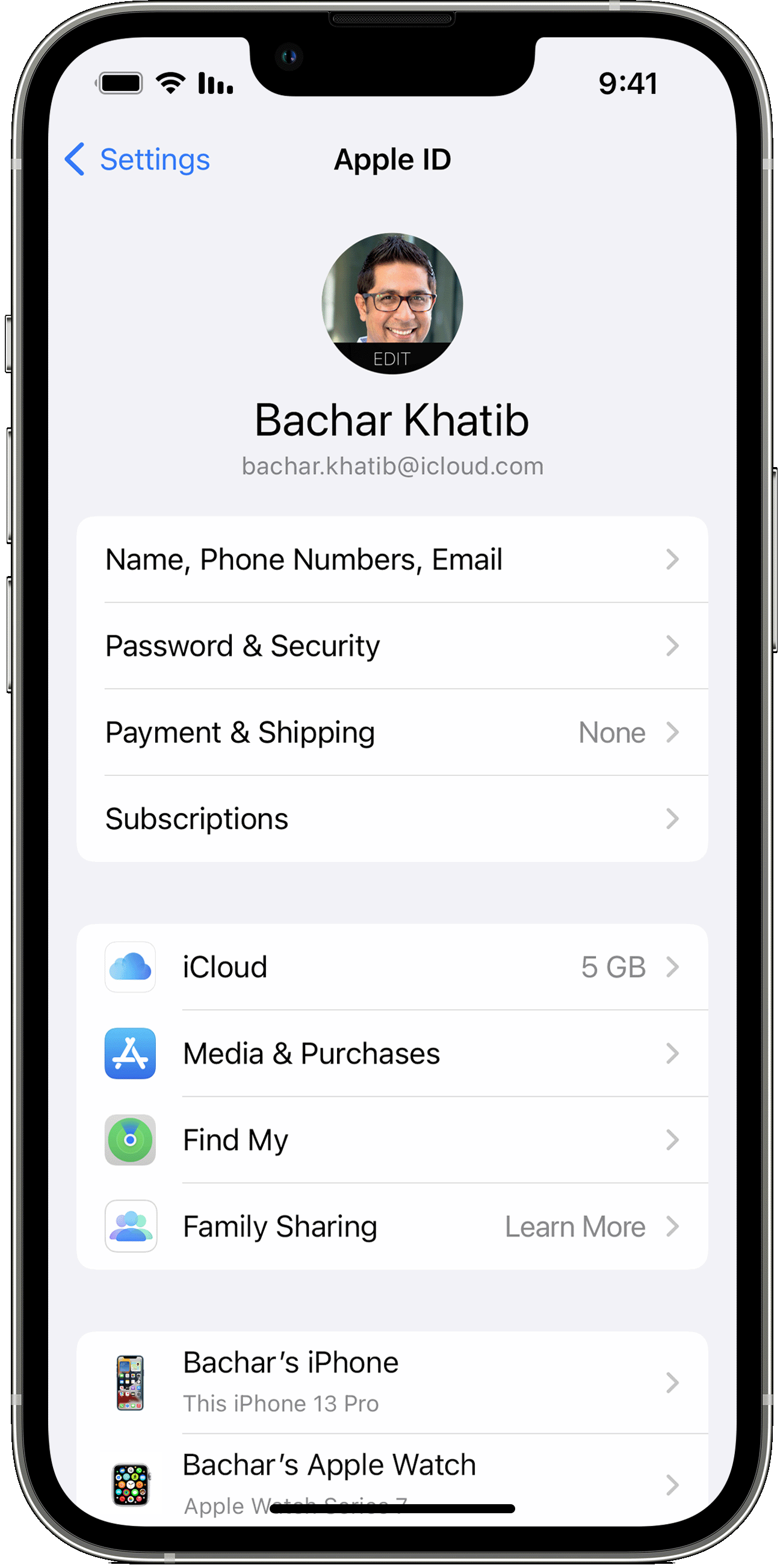
Step1
In iPhone, go to settings. Tap on your Apple ID and select Payment and Shipping. You might be asked to sign in.
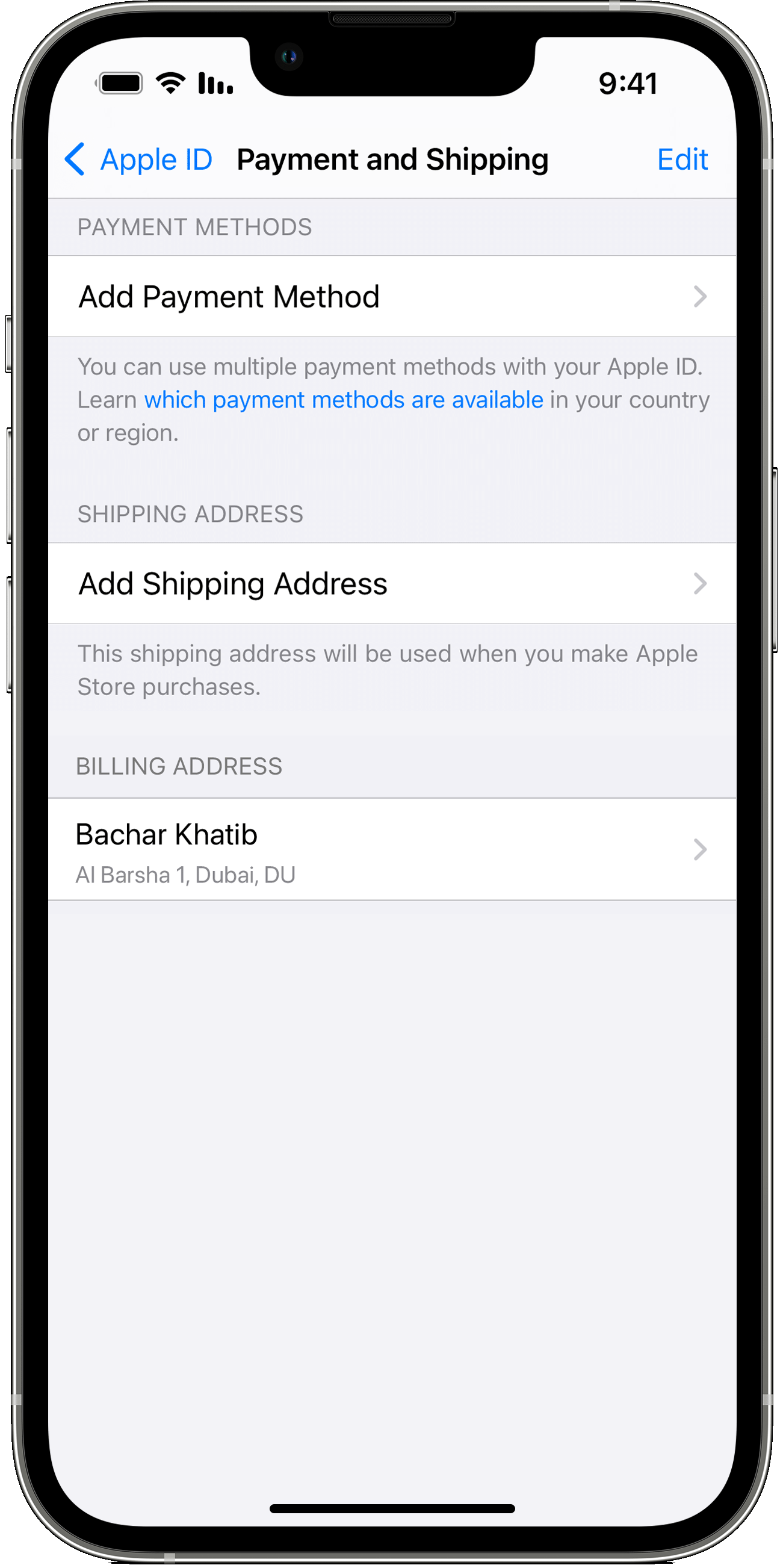
Step2
Tap Add Payment Method.
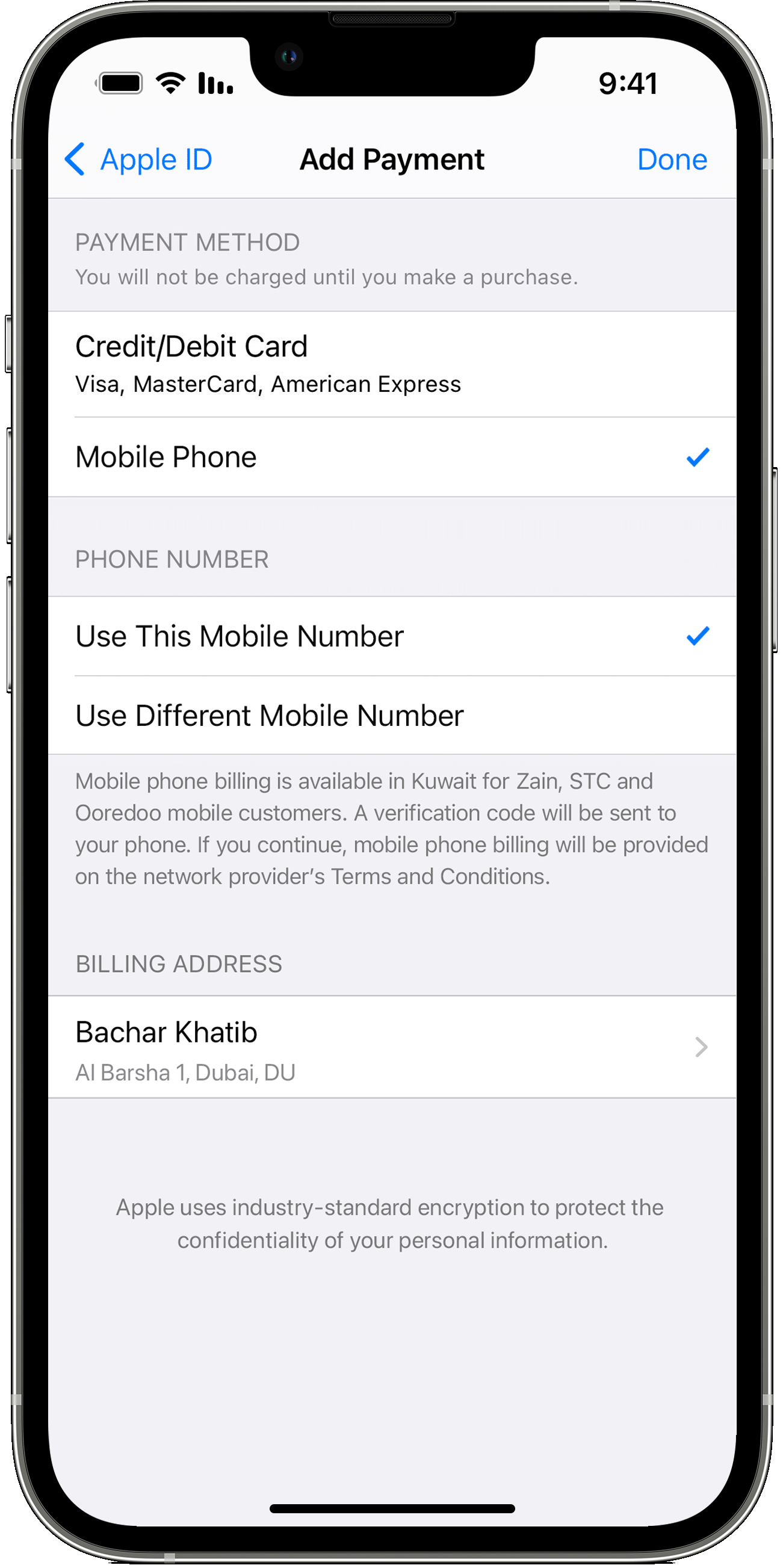
Step3
Select your preferred payment method. Easily add, update, reorder, or remove it any time.
Discover Apple Services

Find a great new app
App Store. Transform how you create, learn, play games, or simply get more done.
Learn more
Keep your memories safe and sound
iCloud+ Get space for what matters, store photos, videos, and files across all devices.
Learn More
Lose yourself in 90 million songs
Apple Music Enjoy spatial audio, curated playlists, all ad-free and offline.
Learn More
Play 200+ incredibly fun games
Apple Arcade Unlimited access to ad-free games, no in-app purchases.
Learn MoreMillions of podcasts for everyone
Discover new interests and stay on top of what's trending from top names to indie creators.
Learn More


